Notice that the word "DRAG" at the bottom of the demonstration continuously changes colour.
Notice also that there are two alternating indicators changing colours the same way as the word "DRAG" at the bottom of the demonstration.
The two alternating indicators are shown below.
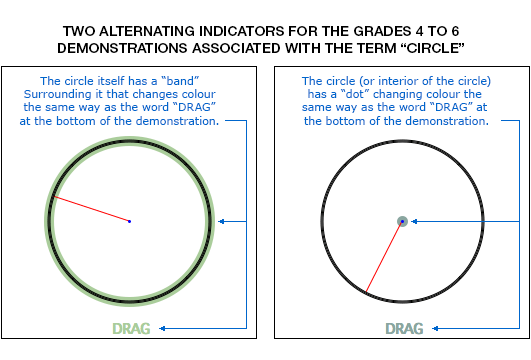
This indicates (with a minimum of text) that there are two areas to drag. If you drag the circle, the size of the radius will change. If you drag inside the circle, the position of the circle will change. Try each drag operation to verify what happens.
Usually what you expect to happen actually does happen when you use demonstrations that have simple animated instructions of this type.
Once you see all of the possibilities, you can select "HIDE INSTRUCTIONS".