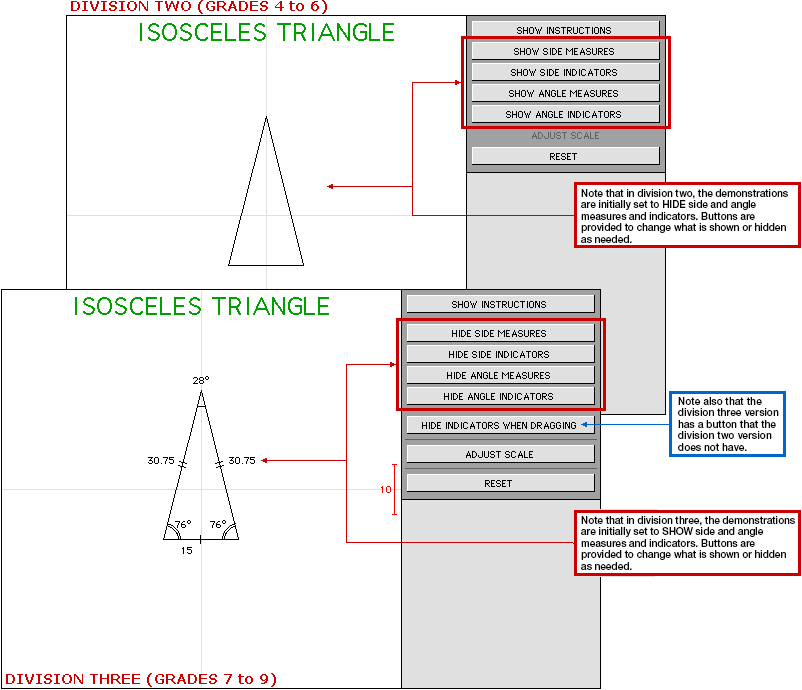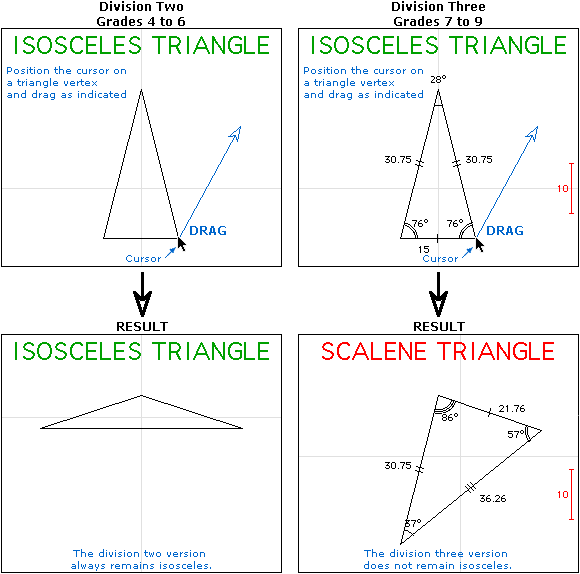Once a division and a term are selected (for example select division "GRADES 4 to 6", then select the letter "I", then finally select the term "Isosceles Triangle"), some division buttons turn green, while others turn blue.
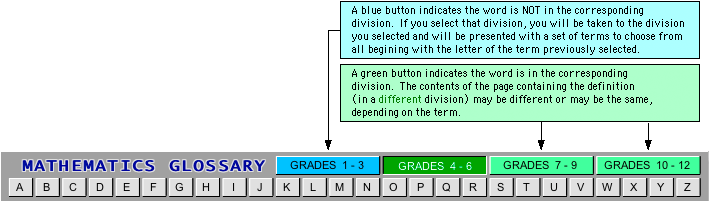
Because the term "Isosceles Triangle" does not exist in the Grades 1 to 3 program of studies, the "GRADES 1 to 3" button is blue. If the "GRADES 1 to 3" button is selected, terms beginning with the letter "I" from grades 1 to 3 will be presented.
Because the term "Isosceles Triangle" does exist in the Grades 7 to 9 program of studies, the "GRADES 7 to 9" button is green. If it is selected, the contents of the page defining "Isosceles Triangle" in "Grades 7 to 9" will appear in the display frame.